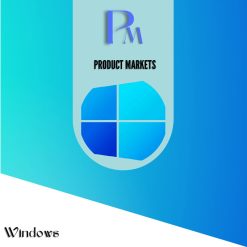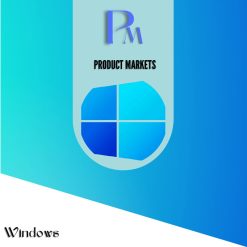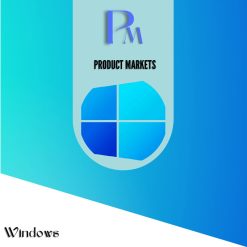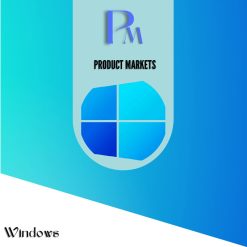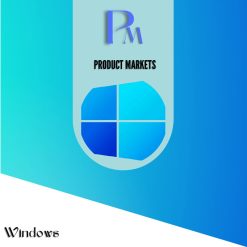Office 2021 Home and Business MacOS Bind License Key
£120,00
It cannot be used on Windows operating systems.
It is added to your Microsoft mail (hotmail, outlook, windowslive, etc.) account indefinitely.
(NO Refund Right!!)
Available on backorder
Office 2021 Home and Business MacOS License Key
Information will be sent to your e-mail address within 24 hours at the latest.
Process steps are as follows:
- Purchase the product.
- You receive a confirmation message confirming your purchase.
- Your product invoice is sent to your email address.
- A setup and activation guide for your purchased Office 2021 Home and Business Mac License Key is sent to your email address.
Features of Office 2021 Home and Business MacOS License Key:
- Original Microsoft Office Approved Bind License.
- You can link the license to your Outlook or Hotmail address.
- Supported on the latest three versions of macOS for Mac. As Microsoft releases new primary versions of macOS, support for older versions will be discontinued, and support will be provided for the newest and the previous two versions.
- The Microsoft Office Home and Business 2021 Bind license key can activate only one Office installation on one device.
- As long as there is only one active installation, you can link the product key to your Microsoft account for unlimited reinstallation on different computers.
- You can reinstall Microsoft Office 2021 Home and Business program on unlimited occasions on one device. Since it’s assigned to your email address, you can always download and use it licensed, including after formatting.
Frequently Asked Questions:
A- Why so cheap? Digital products are a newly emerging sales type in Turkey. Since there are no costs such as Shipping Fee, Copyright Fee, Customs duty, Excise duty, Stamp Fees, prices are cheaper. You can shop with confidence.
B- Is it suitable for corporate use? Yes, you can check our corporate products in the Corporate Software category.
D- Do you send invoices? Yes, we do. The invoice for the product you purchased can be sent to your address upon request, and the shipping fee is paid by the recipient.
E- Do you offer refunds or exchanges if the product activation fails? There is no problem with our licenses. Since the licenses are disclosed in digital products, refunds are not possible. However, a solution will always be provided. Refunds will be made for orders that cannot be resolved.
Note: You can purchase digital licenses and software with the best price and service quality under the Sağlam Lisans guarantee.
Microsoft Office Home and Business 2021 includes all the applications you need for your business. It’s ideal for small businesses looking to grow, featuring classic Office applications like Word, Excel, PowerPoint, OneNote, Publisher, and Access. Purchased once and installed on one PC, this package streamlines your daily tasks and boosts productivity.
With Office 2021 applications, you can achieve more than you imagined. Word, PowerPoint, Excel, and Outlook come with built-in features to enhance productivity and collaboration.
Take a big step forward with Office 2021. The Office 2021 application package for Mac, designed to work seamlessly with Microsoft’s superior operating system, helps you accomplish more every day. Explore all the built-in options of Office 2021, including updated user interfaces that fully support the Mac appearance, document sharing, co-authoring, and more viewing options.
Office Professional 2021 includes:
- Word 2021, Excel 2021, PowerPoint 2021, OneNote 2021, Publisher 2021, and Access 2021.
- Capture your ideas the way you work best with flexible keyboard, pen, or touchscreen use.
- Become an advanced Office user the easy way. Just type what you want help with into the new Show box on the ribbon and it will show you how to do it.
- New themes let you choose the Office experience that’s right for you. The Dark theme and Dark Gray theme provide high contrast that’s easier on the eyes, and the Colorful theme gives you a modern look that’s consistent across all your devices.
- Enhance your reading experience with Insights, powered by Bing, which shows you relevant information from the web when you’re reading an Office file.
- Let one of the templates from the Start screen do most of the setup and design work for you, so you can focus on your ideas and data.
- Track changes and add or reply to comments right next to the text you’re discussing. You can mark comments as done once you’ve addressed them.
- Bring PDFs into Word directly and easily edit paragraphs, lists, and tables like familiar Word documents.
- Quickly transform your data into insights without the hassle of formatting. Excel recommends charts and graphs that best illustrate your data patterns and provides a preview of how your data will look.
- Visualize future trends with a single click in Excel. Now you can create basic forecasts on your data series with one click to visualize future trends.
- Share your PowerPoint presentation by sending a link over the Internet or using the free Office Presentation Service so viewers can see it in their web browser. They don’t need to have PowerPoint installed.
- Add Excel spreadsheets, diagrams, audio clips, videos, and almost any other kind of file to your OneNote notebooks. Your notes are saved, searchable, and synced to OneNote apps on your other devices, so you can use or share them from anywhere.
- Respond to emails faster with inline replies (responses inserted right in the body of the original message) in Outlook. Just type your response in the Reading Pane.
- Save time with online photo printing options in Publisher.
- Quickly list and summarize data from a related table or query in Access. Just click an item to open a detailed view of that item.
- Ideal for home businesses and very small businesses.
| Licenses | |
|---|---|
| Invoice | |
| Delivery Time | Delivery to your e-mail address within 24 hours after placing your order. |
| Return Exchange |